There are many ways to access the Google Assistant on your phone, but Android 12 adds another one for Google Pixel models that may be the best way yet.
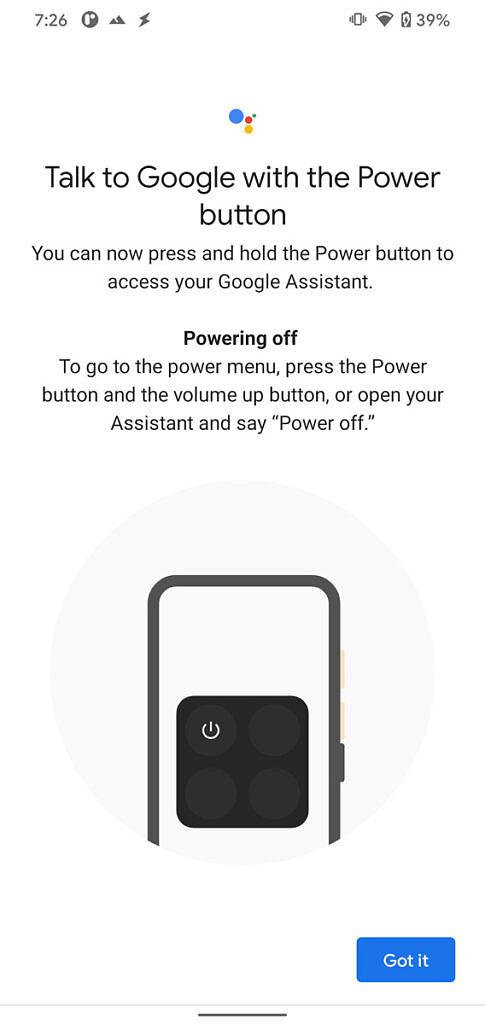
On the Pixel 2 and newer, you can say "Hey Google" or "OK Google," swipe up from the bottom left or right corner of the screen, and tap the Assistant icon in the search bar to talk to Google Assistant. On Pixel 2, 3, and 4, you can even squeeze the bottom half of the phone to open Assistant. But the Pixel 6 and Pixel 6 Pro have another option enabled by default: press and hold the Power button.
However, you don't need a Pixel 6 or Pixel 6 Pro to use the Power button method. As long as you have a Pixel 3 or newer that's updated to Android 12 or later, there's a way to swap your power menu out for the Assistant. The power menu would then be accessible by pressing Power and Volume Up at the same time.








