Photo: depositphotos.com
Q: My kids came home from school all excited to try a few Alexa memes, including something called Intruder Alert that they heard about in school. Does Alexa really offer an intruder alert? How does it work, and is it effective?
A: Alexa Intruder Alert is a very real service that can be a great first step in protecting you and your family if you’re home when someone breaks in. As with other programmable Alexa functions, Intruder Alerts allow you to choose an activation phrase that will trigger the Alexa response of your choice. For example, you could program Alexa to respond to the voice command “Intruder alert!” by turning on all the lights and loudly saying, “GET OUT OF MY HOUSE!” through all the Alexa-connected speakers in your home. Intruder Alert is one of two features programmed into Alexa that will help defend your home from potential criminals: Intruder Alert protects you when you’re home, and Alexa Guard lets you keep tabs on your home when you’re not there.
Alexa’s Intruder Alert may not be enough—protect your home and family with a top-notch security system. Vivint’s professionally installed systems don’t just alert you to threats—they help both prevent and deter them. See Vivint’s cameras and services.
Alexa’s Intruder Alert is designed to scare intruders away after they’ve broken into a home.
The central goal of Intruder Alert is for Alexa to take actions that will intimidate or frighten intruders away. As a result, you can choose what you think will work best; you can have Alexa turn on all the lights that are connected, play very loud music, play a track of a large dog barking, or play a voice instructing the intruder to get out of the house immediately before the police arrive.
It’s easy to learn how to set up Alexa Intruder Alert. You’ll need to think carefully about a couple of different aspects of the programming. First, you’ll choose a particular voice command that will activate Intruder Alert. As you noted in your question, lots of children enjoy playing with Alexa and ordering her around, so you’ll want to choose a phrase that won’t be accidentally used around your Alexa devices. Once you’ve chosen the phrase, you can share it with family members who are old enough to be counted on not to play around with it and impress upon younger family members that this is only to be used in case of emergency and isn’t a command to play around with. Choose something that’s easy to remember, because if someone breaks into your house and you want to activate the Intruder Alert, Alexa will need the exact phrase—you don’t want to have to dig around for a password book to recall it.
Once you’ve chosen your phrase, you have to decide what you want the phrase to actually do. Some users have all the Alexa-enabled speakers in the home blast very loud music and make the lights flash. Others have a voice that orders the intruder out of the house. You can also choose to have Alexa say, “I’m calling the police,” but can Alexa call the police? No, not yet—you’ll have to do that manually yourself unless you are using Intruder Alert to complement a more traditional security system that has sensed the intrusion or whose panic button you have pressed.
Alexa cannot prevent intruders from breaking in.
Unlike traditional security and alarm systems, Alexa isn’t monitored and can’t prevent or actively dissuade a would-be intruder from breaking in, nor can it summon help. There is currently no function for Alexa to dial out, and other than activating smart-home products that are connected to Alexa, there are no actions the service can take. Alexa can, however, make a lot of noise and create a lot of chaos that may be enough to get an intruder out of the house while you dial for help.
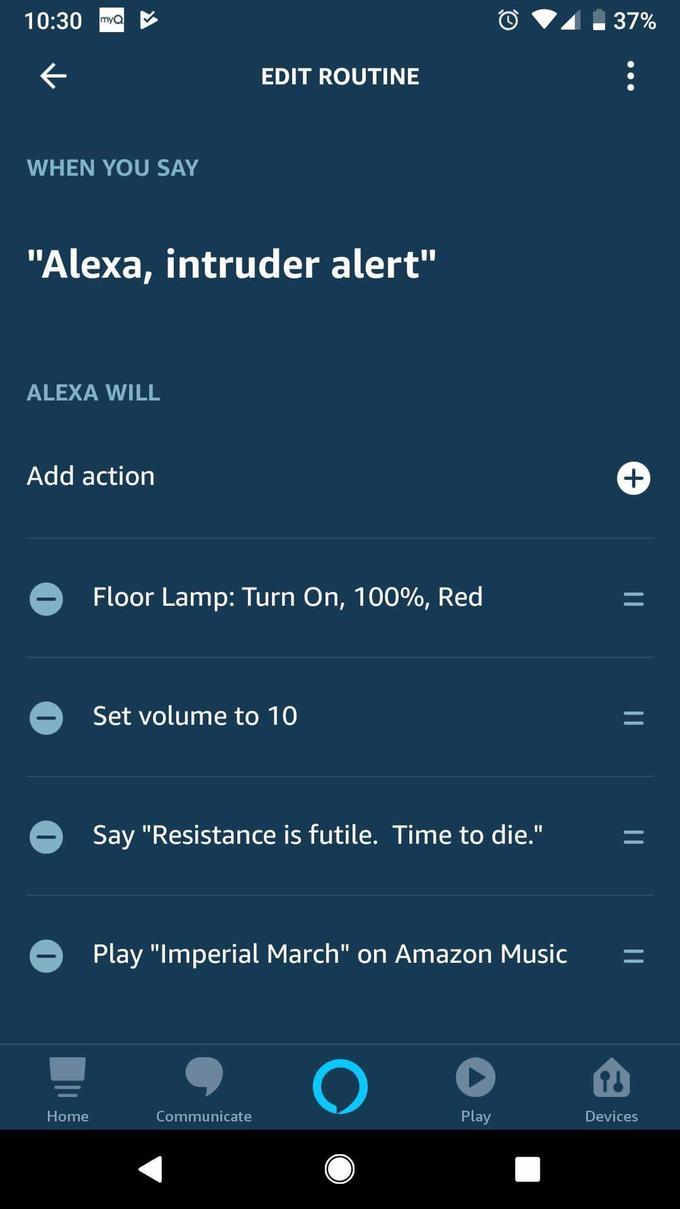
What it can do is give you options and time, especially when combined with other security products. At the most basic level, you can use Alexa’s Intruder Alert response actions to scare an intruder away or distract the intruder while you and your family leave the home and call the police. But if you have motion-sensor lights on the outside of your home or a driveway alarm, you can rely on those sensors to let you know that someone is on your property and program Intruder Alert to immediately secure all the smart locks on your doors and turn on a light or two near the front. This secures your home and suggests to the potential intruder that someone is home and paying attention—exactly what a trespasser doesn’t want. The function of Intruder Alert can give you confidence that you’ll have more time to secure your home, secure yourself, and call for help than you would without it. Because it’s designed to help you when you’re inside your home, Intruder Alert can’t be activated remotely; you must be in range to voice activate the response.
Need a home security system? SimpliSafe can help. With a comprehensive whole-house solution, you can be prepared for the unexpected. View SimpliSafe systems and prices.
Photo: depositphotos.com
Alexa Guard can keep you in the know when it comes to what’s going on in the home while you’re away.
How can Alexa protect your home when you’re not there? The same Echo speakers that listen for your voice commands can be programmed to listen for other sounds, too. Footsteps, breaking glass, breaking doors, and other sounds can be set as the triggers for an Alexa Guard response. That response can be customized in the same way that the Intruder Alert responses can be: You can have Alexa automatically turn on lights, call out to the intruder, or play a recording of an alarm sound if you have other smart devices connected to Alexa.
You can choose to program a custom phrase to activate Alexa Guard, but the default programming to turn on Alexa Guard mode requires you to simply say, “Alexa, I’m leaving” when you step out of your house and “Alexa, I’m home” when you return.
Regardless of whether you have smart devices or not, Alexa Guard can still help you. If the Echo is connected to your smartphone app, you’ll get an urgent notification as soon as Alexa detects one of the programmed sounds. If you do have a smart home, you can trigger additional lights to come on, but if not, you have an immediate opportunity to call your neighbors and ask if they can eyeball your house—or call the police to report a potential burglary and ask them to check out the situation.
Alexa Guard only works with Amazon-branded Alexa devices, but it is compatible with a number of traditional security systems as an extra monitoring device. This can save you some money on monitoring equipment if you already have Alexa devices because they can be looped into the home security system. If you don’t already have Alexa, many compatible home security companies offer Alexa devices as part of their equipment packages, including cameras, speakers, and sensors, plus other smart-home devices, as part of a cooperative agreement with Amazon to bring customers the widest range of options for home security.
Frontpoint protects your home in an emergency, whether it’s a break-in, fire, medical emergency, and more. View Frontpoint products.
Photo: istockphoto.com
Ultimately, however, Alexa can’t stop a break-in—only a top-of-the-line security and alarm system can.
These Alexa features are wonderful additional layers to your home security plan. Potentially scaring away a criminal because you’ve made the house appear occupied, or buying time to call for help or leave the house are fine first lines of defense—so is using speakers that are already all over your home to monitor for potential break-ins.
In the end, however, they are layers. To really prevent a break-in or get the police to your home while criminals can still be caught, one of the best home security systems with an alarm system with signage and monitoring will give you the best overall protection.
Alexa is compatible with a number of these systems, so if you’re considering your home security provisions, try out Alexa Intruder Alert and Alexa Guard, then consider compatible security options when you’re ready to upgrade to service you don’t have to monitor yourself—and let someone else summon help when you need it.








