The main selling point for smart home devices is to make your life easier. They can do this in many ways — by showing you information, controlling other devices, or just playing music. There are plenty of Google Home tips and tricks to try. One of the best ways for them to be helpful is to automatically do a set of tasks. Whether these tasks are time-sensitive or voice-activated, only having to trigger one thing to set off multiple actions is more manageable than repeating each individual request. In the Google Home ecosystem, these automated sequences are called routines.
ContentsAs stated, routines are commands that trigger multiple actions from a single command. The Google Home or Google Nest Hub can connect with tons of accessories, from smart light bulbs and smart plugs to speakers and more, all from different manufacturers. You can set them up to toggle on and off, change colors, or send audio and video. A Google Home also comes with built-in routines.
Google routines
Google has added a few basic routines to every Home device. For example, one of the routines is a Good Morning routine that you trigger by saying, “Hey Google, good morning,” “I’m up,” or “Tell me about my day.” The routine then has Google Assistant tell you the local weather, calendar events, reminders, and if your phone battery is low; lastly, it will start playing the news. This is an excellent example of what a routine can do, but before we get into some other ones, let’s talk about the setup process.
Luckily, as with many things involving Google Home and Assistant, the setup process is pretty straightforward. Here’s how to do it:
Be careful of the order that you set for your actions. You’ll want to place them in the right order initially because readjusting the order can be difficult. While there are endless opportunities routines you can create, we’ve rounded up some of the best routines to get you started.
Morning routines
Good Morning: Google has a default Good Morning routine, but let’s customize it a bit more. You can have Google turn on your lights or open smart blinds to aid in getting up and out of bed. This routine can also turn on a music playlist and tell you about your work commute.
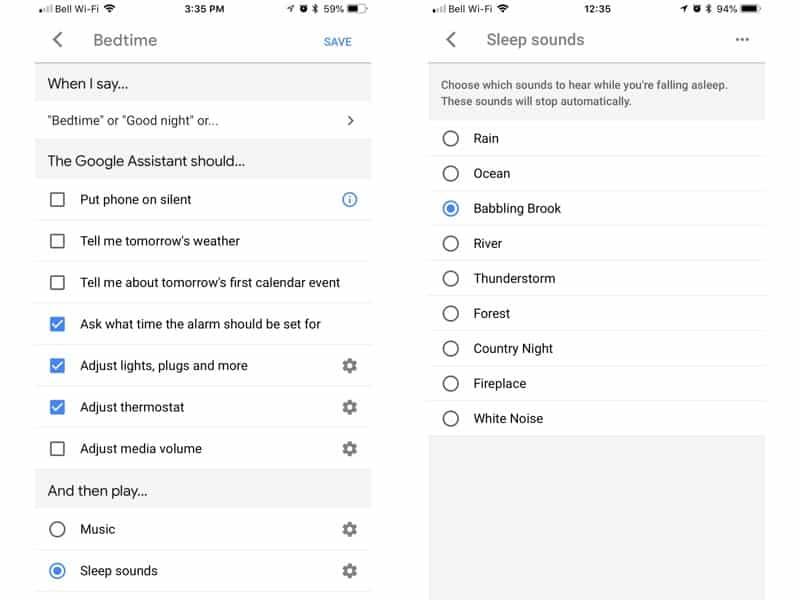
School Time: This routine is easy to set with a timed trigger. For example, you can use theSay Something action to have Google Assistant announce how much time the kids have to get ready and have it raise the volume to ensure they don’t sleep through any alarms.
If you have smart plugs or appliances, you can even incorporate the automated activation of turning on a coffee machine or waffle maker to add a savory aroma to either routine.
Evening routines
Bedtime: Of course, the opposite of a Good Morning routine would be a Bedtime or Goodnight one. This routine turns off all the lights; it also arms the alarm and locks the doors. You will need to utilize theAdjust Home Devices action for this routine and use a voice command to trigger it.
Evening Noise: If it’s getting late in the evening but you’re not quite ready to shut everything down, this routine may be one for you. Set the routine to lower the volume on the smart speakers, lower the brightness of the lights, and put on a specific playlist with low-energy music.
Anytime routines
Seasons Greetings: With the holidays upon us, not mentioning this routine would be a crime. First, it’s easy to trigger this routine with the sunrise/sunset starter. When the sun goes down for the day, you can have this routine turn on the lights for any Christmas tree you may have, outdoor lights or yard decorations, and play some holiday music. You can also retrofit this routine for any holiday that you celebrate throughout the year.
Movie Time: This routine could be fantastic for any family or date night. You can use this to close the smart blinds or lower the lights, turn on the TV, and even open Netflix or some other app to find something to watch. Set a voice command like “set up movies” to start this routine.
Reminders: Google will already remind you of anything you ask, but it only does that with a light and a tone emitting from the speaker. For any constant (non-daily) reminders you may have, like feeding a pet, taking out the trash, or laundry day, use a time-based routine. Have it announce that it’s “[reminder] day” and even turn the lights a particular color for a moment.
Gym Time: The last routine is ideal for those with a home gym. This routine can cover a lot of actions. Set up the routine to turn on the lights and fan (powered by a smart plug) in the gym room, put on an intense playlist to help get you in the zone, and start a timer for the first workout.
Those are some of our favorite and most used routines. What are the most used or crucial routines that you have set up in your home?








