William StantonRead more March 13, 2022
Amazon’s line of Fire TV Sticks is one of the most popular ways to watch Netflix and Hulu, play some music through Spotify around the house, and even stream some games on the web. Still, no matter how good Amazon’s gadgets are, it’s not uncommon to experience some degree of internet connectivity issues. It can be a real bummer if you’re running into network problems. Fortunately, a little troubleshooting can resolve many network connection issues.
Several possible things can cause WiFi connectivity problems with your Fire Stick. This how-to article explains a few quick fixes that can get your Fire Stick back online in no time so you can get back to enjoying it.
1. Inspect Your Amazon Fire Stick Setup
Before you restart the Fire Stick, take a closer look at the physical setup, Something might be blocking the WiFi signal or making it weak. If your TV is in a cabinet or any other enclosed space, you might experience a weaker WiFi signal subject to periodic interruptions.
If you have a Fire TV device, keep it away from other electronics that could interfere with the WiFi signal.
2. Restart Your Amazon Fire Stick
Once you ensure that nothing is physically blocking or interfering with the WiFi signal to your Fire Stick, the next step to try is simply restarting your device. It’s amazing how often restarting a device fixes problems, including Internet connectivity issues.
There are two different methods to initiate a restart of your Fire Stick.
Often, you’ll find that this is enough to solve your WiFi connectivity issues.
If you don’t want to get off the couch to reboot your device physically, you can force your Fire Stick to restart using a shortcut on your remote.
Lastly, if the remote shortcut doesn’t seem to work for you, restart your device from the Fire Stick menu.
Using one of these three methods, you can quickly restart your Fire Stick to resolve your WiFi connectivity issues. Be sure to try this before moving on, as it is much easier and faster than any other solution.
3. Check Your Internet Connection and WiFi
If restarting your device doesn’t work, there is a possibility that the issue lies in your internet connection. Confirm that your WiFi network is functioning for other devices like your smartphone or laptop. If it is, you know the problem lies squarely with your Fire Stick, and you may want to use the built-in network tool to check the network status and get some tips on how to fix the issue.
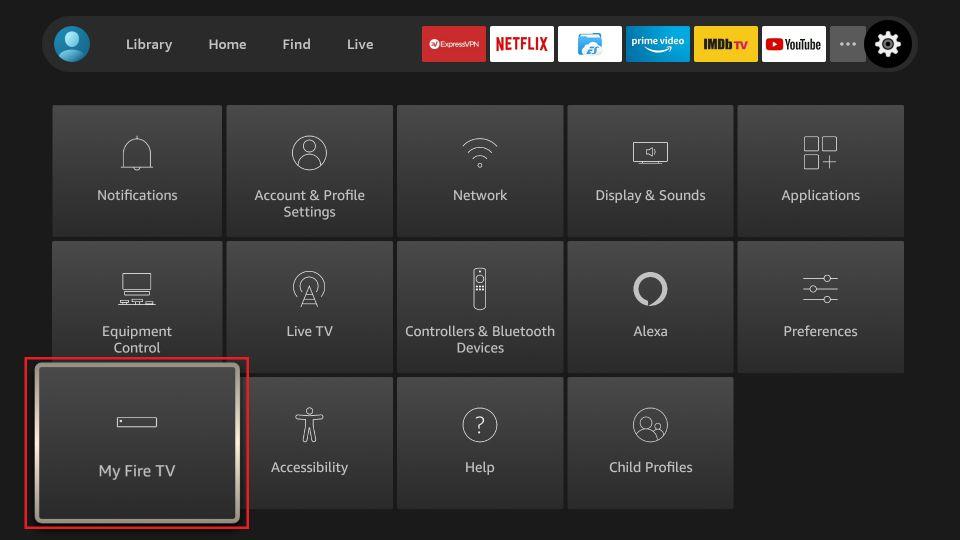
To check your WiFi network, follow these steps:
Restart Your Modem or Router
If your network is not working as it’s supposed to, a simple restart should fix the connectivity issue so that your Fire Stick can reconnect to WiFi.
Forget Your WiFi Network and then Reestablish a Connection
If restarting your router doesn’t work, you can try forgetting your home network and reconnecting with your Fire Stick. This process is a software-level restart that helps establish a new WiFi connection.
4. Reenter the Password when Connecting to WiFi
If you cannot connect to WiFi after restarting your device and attempting to reconnect, it may be because you are using the wrong password. If this is the case, you will get a password error displayed on the Fire TV menu.
To avoid password problems, remember that they are case-sensitive. If you suspect that you’ve forgotten the password, you might be able to retrieve it by checking your saved networks on another device. Or ask a roommate or housemate if you have one.
5. Check Compatibility Issues
Fire TV devices require particular network and modem or router specifications.
Fire Sticks can connect to WPA1-PSK encrypted, WEP, WPA-PSK, open networks, and hidden networks. Most also support N, B, and G routers on 2.4 GHz and AC, A, and N routers on 5 GHz.
You should check if your equipment and network are Fire Stick compatible before purchasing the device to avoid this problem.
In closing, WiFi connectivity issues can be pretty annoying. On the bright side, this write-up should help you quickly get to the bottom of your connectivity issues. The methods above are quick, simple, and often effective in resolving Fire Stick Internet connectivity problems.
30 thoughts on “What to Do if Your Amazon Fire Stick Won’t Connect to WiFi”
says: July 11, 2021 at 1:41 pmWhen I go to network the only option there is basic WiFi troubleshooting tips. I tried restarting but nothing would work. says: July 11, 2021 at 5:00 pmTry holding the select button and the play/pause button together for about 10 seconds or so. If that doesn’t work, unplug the firestick for a minute, then plug it back in.says: July 8, 2021 at 3:25 pmThere are serious connectivity issues with my firestick. I was having issues with my remote–I ended up ordering another remote. I use my phone as a backup remote, and it was doing fine for a couple of days, but now I’ve lost connection to the Firestick. Completely. The advantage of the Firestick app is that it tells you what’s going on and from that I concluded that the remote was not the problem.I reset my browser–nothing. Unfortunately all of the troubleshooting methods you mentioned require a working remote.
I was hoping that there was a way I could avoid getting another one. We got this one only a little over a year ago. What is the typical lifespan for firesticks?
says: July 13, 2021 at 6:19 amReset the remote using the Amazon link: https://www.amazon.com/gp/help/customer/display.html/ref=vnid_GMDKZSFRSX7NKKN3?nodeId=GMDKZSFRSX7NKKN3says: April 16, 2021 at 6:45 amSame. Everything in my house is connected and running well. My 2 sucks always have issues and after the latest update won’t connect at all. says: July 8, 2021 at 8:47 pmFire stick is a piece of ***t garbage get Roku. I’m throwing all of my fire sticks in the trash they never connect. Garbagesays: January 12, 2021 at 4:08 pmcan you use a firestick on your tv if you don’t have wifi says: January 12, 2021 at 7:31 pmI tied everything suggested nothing works so I threw it out and got a roku.says: December 20, 2020 at 1:04 pmChanging HDMI port it was plugged into/taking it out of HDMI an re-plugging it in fixed for me. What an hour hassle though!says: November 27, 2020 at 6:48 pmHello, I had this issue and tried all of the things mentioned. I finally went to settings > MY FIRE TV > Restart. It is working fine now. Hope this helps! says: July 10, 2021 at 3:49 pmThank you, this worked for mesays: April 25, 2020 at 4:37 amMy remote quit working I tried to download the app on my phone and use my phone as a remote but the app tells me I have to have the fire stick on the same Wi-Fi network is my phone I can’t connect to the Wi-Fi I don’t have my remote says: December 7, 2020 at 8:42 amHaving same issue. Any solution says: April 8, 2021 at 4:25 amFacing the same issue. Whats the Solution?? I cant even find a customer care number to contact on says: April 12, 2020 at 7:47 pmI did a factory reset and now it scans for network and does not find any. Suggestions please.says: April 6, 2020 at 7:46 amThank you. Play+ select worked immediately. Gratefulsays: April 4, 2020 at 3:40 amI have had similar issues with my Firestick 4K. Solution: Amazon Fire and various similar sticks/boxes only support 5Ghz channels 36-48. I change my 5Gnz channel from AUTO to 36. Problem solved! 36-48. I change my wifi router 5Gnz channel from AUTO to 36. Problem solved!says: March 14, 2020 at 5:26 pmI got mine to work by clicking a button that turned off “save wifi passwords to Amazon”. When I did that everything worked instantly. says: March 16, 2020 at 10:16 amThanks did the same am sorted nowsays: March 11, 2020 at 7:26 pmCan’t get firestick to recognize network. Tried all solutions. Tried turning everything off and on again. Never found the setting. Guess we will give up,says: March 9, 2020 at 4:30 pmWell, that was an easy fix! Thank you for saving my sanity!says: February 27, 2020 at 8:36 amGo on a different wifi signal and type in a bad password, it will reject that wifi and connect back on the original with no issuessays: February 15, 2020 at 9:18 amI was having similar problem. Check in your account on the firestick, mine had be signed out so I needed to sign back in using my Amazon email and password. It solved the issuesays: February 2, 2020 at 4:34 pmSuddenly after about a year, my firestick shows very good connection to wifi, but can’t get to internet. Three other devices (my phone, Samsung tablet, and 2 laptops) are working just fine via the same router and modem. says: February 9, 2020 at 11:48 amI am having the same problem! Have you been able to fix it? says: February 15, 2020 at 9:17 amI was having similar problem. Check in your account on the firestick, mine had be signed out so I needed to sign back in using my Amazon email and password. It solved the issue says: February 15, 2020 at 9:21 amI was having the same problem. When I checked , my firestick had been signed out and needed to be signed back in, using my Amazon username and password. Once I did this it was back as normal. Hope this helps says: January 3, 2020 at 12:42 pmI just spent 2 hours doing all of these things, including a factory reset twixe, and it turned out to be that I needed to replace the batteries in the remote. The batteries!!!!??? Why can’t Amazon simply put some type of “your batteries are getting low” notification on the screen rather than disallow your connection to Amazon.com. Absolute stupidity. No one has time for that. Hope this helps someone else. Start with your remote batteries if your internet is working but you can’t get the FireTv to connect. THEN do everything else.says: December 16, 2019 at 12:19 amI reset mine now it wont connect to the Xfinity so I can put my Xfinity information in like my email & pass word it tells me connection to Xfinity wifi failed.Please try again but would let me the night before..I have pulled it out an let it sit for 10 seconds or more an it wont conncet. Idk what else to do!!says: November 24, 2019 at 3:59 pmMy new firestick wont connect to wifi.. my other firestick does but 4k one wont.. any suggestions says: January 19, 2020 at 3:18 pmI FIXED THIS ISSUE! Restarting wifi, restarting fire stick, unplugging everything, moving hardware around, using the other HDMI input didn’t work. I reset my TV and also went into my Amazon account on another device to deregistered the fire stick, and one of those last two options worked without restoring to factory settings! Good lucksays: October 31, 2019 at 4:55 pmMy wifi always doesn’t work on my fire stick even if it is working on other devices. I decided to forget the network and when I went to reconnect that wifi is now gone and the fire stick will not pick up. I don’t know how to find it even if I manually enter it. it still does not work says: November 4, 2019 at 1:30 amAny solution to your problem? I have the same issue. says: November 24, 2019 at 9:25 pmI’m in the same boat! I had this problem a while ago and added the extender hdmi cord and that helped for a little while but now it’s doing the same thing again. Any solutions? says: September 17, 2019 at 5:09 pmI got a new firestick for my bedroom we have two other ones and have never had this issue.. We start the setup process goes through language we hit English than network screen pops up but goes away with out letting use search and choose our network it goes right to checking for new updated and rund forever and we getting nothing can someone help us says: November 29, 2019 at 8:29 pmI work for an internet company and literally 9/10 if you unplug the firestick, leave it unplugged, then reset(by unplugging modem from the power) and then plugging it back in. Wait until its fully booted up and then connecting the firestick this will resolve the issue. Firesticks have horrible wifi adapters. If it just says home is currently unavailable sometimes just click out of it and then click back in and sometimes it just realizing its not a great wifi device and it has bugs. But it its having were it shows very strong for network and keeps disconnecting then start by p/c mdm and firestick. Then try internally resetting the firestick.says: September 16, 2019 at 12:17 pmI have factory reset my device as suggested by Amazon help page due to connection problems which only began occurring last night. Now since then I cannot connect to my wifi at all and only seems to pick up any networks after waiting for about 15 minutes..Even then connecting to our network at all is still a problem nothing I have tried works.says: July 17, 2019 at 9:28 pmmy fire tv is stuck on pop up box that says network settings (highlighted in yellow) and dismiss but remote will not let me select anything. remote still operating tv power and sound. I have disconnected everything a dozen times and my wifi if fine, I did a reboot just to check. have not been able to use for days. I have tried holding select and play/pause many times and nothing. I am about ready to return it for I have only had it for a month. please help says: August 5, 2019 at 7:18 pmANY SOLUTION TO YOUR PROBLEM I AM IN SAME BOAT says: August 20, 2019 at 12:28 pmMight seem very simple, but did either of you attempt to remove the batteries of your remote? Leave out for 30 seconds, pop them back in.Then sync your remote. Has worked for us. says: June 4, 2019 at 7:57 amMy fire stick is buffing. Im in a rv park and only have wifi. Can the fire stick be used without a modem or router? If so do you have any suggestions?says: April 12, 2019 at 6:21 pmI need my passwordLeave a ReplyCancel reply
Your email address will not be published. Required fields are marked *
Comment
Name *
Email *
Website
Save my name, email, and website in this browser for the next time I comment.
Please enable JavaScript to submit this form.Disclaimer: Some pages on this site may include an affiliate link. This does not effect our editorial in any way.
You may also likeHow to Connect Wyze Camera to New WiFiWilliam Stanton March 3, 2022
How to Wirelessly Transfer Files from PC to AndroidSteve Larner February 24, 2022








