We’ve used the product for about two weeks in testing for this Dreame Bot Z10 Pro review.
Technology has evolved so much in recent years and seems to do so faster and faster every year, that I can’t remember ever imagining in my 20s a day when I’ll own a cleaning robot. I’m writing these lines as I look over my shoulder in the living room spotting one, zig-zagging on the floor, preparing to wrap up the vacuum cycle, and prepare to start its mopping cycle.
I can’t help but involuntarily smile as I shift my focus back to writing this review. I’ve had the Dreame Bot Z10 Pro for about a month, but I only started using it about two weeks ago, due to my other review obligations. Dreame, by the way, as a company exists since 2015, but only at the end of 2017 did it join the by now exhaustive Xiaomi Ecological Chain.
These are my thoughts on what the Dreame Bot Z10 Pro is, what it does, how it does it, and who it is for. Welcome to our Dreame Bot Z10 Pro review.
Design and specs
Design
There are just so many ways to design a product with a particular purpose. Yes, cars have (mostly) four wheels, and they all, more or less look the same, but do they? While at a first glance the Dreame Bot Z10 Pro looks similar to other robot vacuums (more so that there are just so many under the Xiaomi umbrella, Roborock to name one) it still brings some unique touches to the table.
The circular design is utilitarian and by choice, it’s the shape that is the most versatile to navigate the jungle of your apartment or floor. Two motorized wheels (and one free-rolling at the front) ensure tight cornering, as the vacuum can turn around its axis while not moving a millimeter. That’s extremely useful in tight spots.
What’s also extremely useful is that it can tackle door stills that are almost 2cm high, and, of course, the relatively flat footprint, at 96.8mm height, allows it to sneak under the furniture or sofa without an issue.
There’s a pretty clever brush in between the wheels that scrubs the floor in order to loosen up dirt for it to be sucked up, whether that’s parquet or laminate flooring, tiles, or carpets. A side brush not only gathers dirt under the vacuum so that it can be sucked up, but, with the help of a side brush, and some pretty nifty cornering maneuvers, the Dreame Bot Z10 Pro makes sure dirt is collected from tight corners or the very edge of a wall or furniture.
It’s got all sorts of sensors to avoid a collision, falling off the stairs, detect, and avoid obstacles, and, most importantly, to accurately map out the environment with the help of LiDAR scanning.
In addition to all of that, the Dreame Bot Z10 Pro comes with a charging dock that also empties the vacuum’s dust bin, so you don’t have to do it manually. Dust is being blown out and sucked into a dust bag, which, according to Dreame, should give you 65 days of hassle-free operation (that number could be smaller depending on the size of your apartment or its level of dirtiness).
Specs
Setup and first use
Setup
Inside the rather big box, you’ll find the robot vacuum, the base station (charging dock), the water tank, the mopping cloth, a cleaning tool, the power cable, a side brush, an additional dust bag (the docking station comes with one installed), and the user manual.
Since this is an auto-emptying model, expect the docking station to be significantly larger than a regular unit that only charges the vacuum. After a little bit of moving things around, I found the perfect spot where it’s not in my way so I trip over it, and it’s got enough clearance to not drive the Dreame Bot Z10 Pro crazy in getting in and out.
Once placed on the docking station, it immediately starts charging, and you can begin the setup process, which is fairly simple and self-explanatory. You need to download and install the Mi Home app from the Play Store or App Store.
Once installed, you move to add a new device to your “Home” and select the Dreame Bot Z10 Pro from the list. From within the app you set up the robot’s connection to your Wi-Fi and that’s pretty much it.
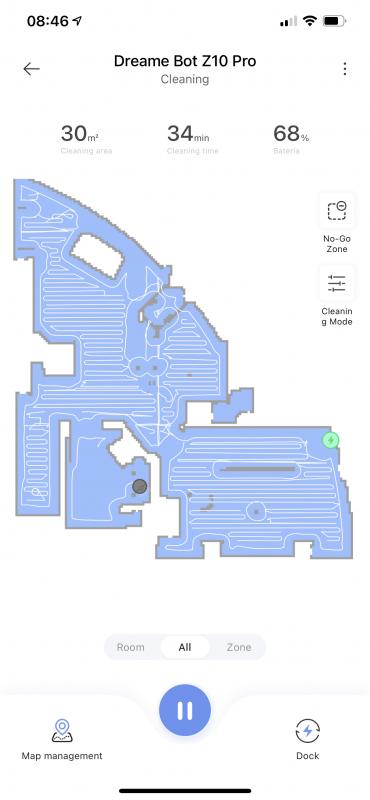
I came across an issue that required me to do some fixing, but, this is mostly due to my router’s setup. My 2.4GHz Wi-Fi (the robot only supports that) SSID was “ADN’s Wi-Fi 2.4GHz” (because the other band is named “ADN’s Wi-Fi 5GHz”). While previous robots didn’t have an issue with this, for the Dreame Bot Z10 Pro I had to rename my SSID to ADNWIFI, as it strangely only supports alphanumeric SSID names. This came with an avalanche of reconnecting all the other devices in my home to the new SSID, but it was the only way I could connect the robot to Wi-Fi.
First use
Before you even think about pushing that “Start” button on your phone, you need to “robot-proof” your environment. This means that you need to remove everything that might get in its way and interfere with its normal operation, or become a roadblock it can’t surpass.
In my case, it was raising the curtains above its level so it properly defines walls, put chairs on top of tables, put away shoes, put guitars (I have two) on the bed temporarily, remove the scale from the bathroom floor, etc. You might want to think about removing cables, and pretty much everything that poses an obstacle (if you want the area underneath to be taken care of).
Carpets are ok, as the robot has a carpet detection mode, but if you want the parquet or laminate flooring, or tiles underneath your carpets vacuumed, lift them up.
Once that’s done, you can hit the Start button to begin operation.
×〈〉×〈〉It will start, while at the same time vacuuming, mapping out the environment. Don’t be surprised if it looks random at first, it will get better with use (more on that in the Experience segment below).
It usually starts building the map by driving along the edges of the area and then working its way through the entire space accessible to the robot.
Once every corner and inch it has access to was covered, it will finish the task and return to its charging station for recharging and auto-emptying the dust bin.
The 4,000Pa suction power is impressive. Compared to the other bot I have in my apartment, from a competing company, it’s almost double that. All this power comes in super handy for vacuuming up stubborn dust.
Experience
The good thing about robot vacuums, in general, and the Dreame Bot Z10 Pro specifically, is that it gets better the more you use it.
You see, when it’s charging, it’s notonly charging. It’s constantly analyzing and calculating and scheming on finding better pathways to get the job done quicker. If, for instance, on its first run it went chaotic, on its second run it might zig-zag, just for it to run short lines on the third run, and to finally settle on the best way to cover the area by driving long lines on the fourth.
That, of course, if the environment doesn’t change. As long as you keep it the way it was mapped, all should be fine. Forget to move the sofa, or actually move the sofa, it will start the process again for that particular room.
Talking about rooms, you define those with the app you installed on your phone. You can divide the initial, singular area into rooms that best suit your needs, so that next time if you only want to have the kitchen mopped, you can specifically instruct the robot to do just that.
The app is also where you can define virtual no-go zones. Whether you don’t want the area where all your cables are vacuumed, or you want to avoid mopping where the carpets are, that’s how you do it. You can also define a virtual wall so that all activity stops at that imaginary line/wall.
×〈〉×〈〉Don’t worry if you have stairs, the robot won’t fall down thanks to all of its sensors. But, if you have stairs, it means that you have a multi-level apartment. The app and the Dreame Bot Z10 Pro supports that, and the procedure is identical to what I described above, for every level.
Speaking of sensors, the Dreame Bot Z10 Pro is able to detect and work its way around objects, in case you forgot to move a shoe or your scale in your bathroom. It will slightly alter the map in the robot’s mind, but it will soon realize it was a temporary setback at its next run, and restore the map.
I particularly like what the Dreame Bot Z10 Pro does when it reaches corners it needs to turn. It does this 90-degree side to side wiggling or swinging in order to make sure that both edges of the corner are cleaned. This ensures its side brush, the one that gathers and directs dust underneath the robot, is as efficient as possible to clean up both sides.
I have set my vacuum to only empty its dust bin on every third run. You have the option to do so inside the setting of the app, where you can opt for this action to take place on every run, every other run, or, in my case, the third run.
Once everything is nice and clean, you install the water tank and attach the mopping cloth to it, as it’s time to mop up. You have the option to select the amount of water to be used. In my case, less on the laminate flooring, slightly more on the bathroom tiles, and all in on the kitchen tiles. Word of caution: if stains are dried up it will likely need more passes, or it might fail altogether. Mopping with a robot vacuum is more for maintenance than deep cleaning.
Conclusion
To conclude our Dreame Bot Z10 Pro review, I’ll say this: I have already stated that a robot vacuum cleaner is a real blessing in anyone’s life. Having a robot like the Dreame Bot Z10 Pro adds extra value because of the large dust bag it empties itself into, which offers you two months of hassle-free vacuuming.
As I’m typing this paragraph I can spot from the corner of my eye how the vacuum turned into the room where its base station is, after one last run in the kitchen and hallway. All of this while I can focus on working and what’s important.
The only thing I noticed that is actually worth complaining about is the fact that it takes the bot rather long to dock. The other bot I mentioned I have laying around goes straight to the charging station and docks. The Dreame Bot Z10 Pro finds the base station without an issue, but, instead of docking, dances around for a minute or two before doing so. I’m not sure whether this is by design, or it doesn’t like the environment where the base station is placed, and it might also be a particular issue withthis unit inthis environment.
With the help of the app, you can also configure custom schedules. You can daily vacuum the hallway, for example, or have it run every other day to clean up the entire home while you’re at the gym.
The Dreame Bot Z10 Pro currently goes for $550, which is 32 percent off the original $815. For this amount of money it’s a steal, considering the value it adds to your life, and the time you spare that you can spend on doing something else.
Pros and Cons
Pros
– powerful 4,000Pa suction;– obstacle and collision sensors;– accurate mapping thanks to LiDAR;– auto-emptying base station;– generous battery size;– large dust bag enables two months of hassle-free operation.
– relatively small water tank, depending on the size of the mopping area;– sometimes overcomplicates routes, but gets it right on the next run;– dances around before docking (at least our particular unit in this environment does).








